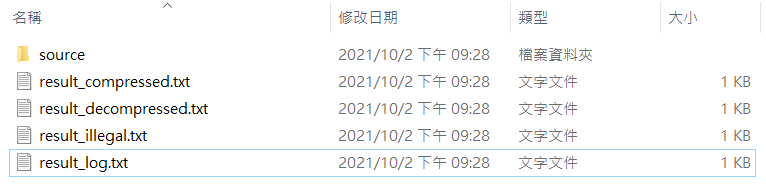我好朋友寫的開源工具,可以遞迴的向下解壓縮並搜尋檔案,跟CTF常出現的俄羅斯娃娃題型是否非常相似呢!
Github: https://github.com/phillipzozo/Unzip-And-Search
Unzip-And-Search
A simple tool for scanning files with multiple filter conditions then tell you where them are, and also it can decompressing them.
Multiple filters
You can use multiple Linux’s Regular Expressions to scanning files, such as following example:
- [0-9]*
- my*
Supported decompression format
These formats are based on Apache Commons Compress.
- 7z
- lzma
- xz
- z
- zst
- tar
- zip
- bz2
- gz
- pack200
How to use?
The following will briefly explain the operation procedures
Step 1
Open Unzip_And_Search_execute.jar then it will create two folders config & results.
There will have two files “compressed_format.txt” & “illegal_format.txt” in “config” folder, they are used to store the filter conditions you entered last time.
And “results” folder will store all the results you have been scanned.


Step 2
- There hava 3 ways to put a compressed file or folder in, and then click next.
- Drop and drag it to this tool.
- Click middle button to select.
- Enter it’s path.


Step 3
You can enter your conditions here for scan compressed files, and also you can decompress them automatically by checkbox Auto decompressed

Step 4
You can enter your conditions here for scan other files that you don’t want to see.

Step 5
Here will decompressed and scan files, and will output the process in the middle textarea.
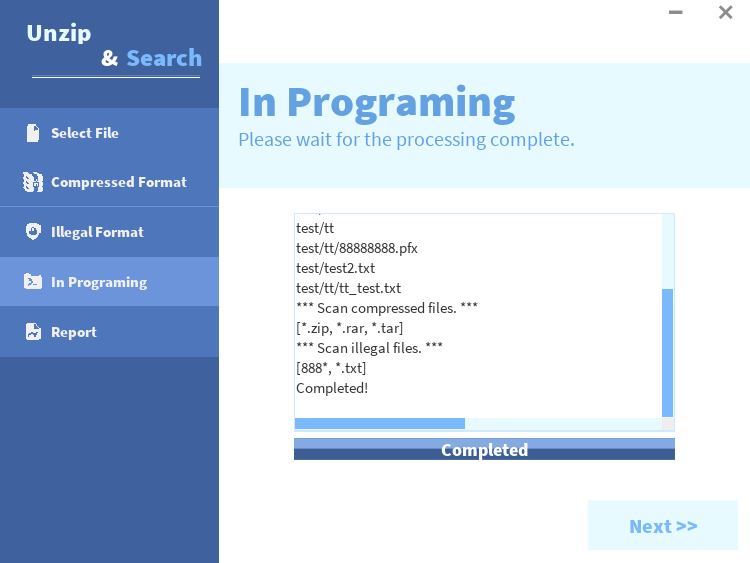
Step 6 (Completed!)
Congratulations!
You can see the result simply, and you can click Open Report to open result’s file window.

- All the files in the result will probably look like this:
source: Files from source compressed file or folder.result_compressed.txt: Paths of the compressed files found.result_decompressed.txt: Paths of decompressed files.result_illegal.txt: Paths of the illegal files found.result_log.txt: Process log(Step 5).