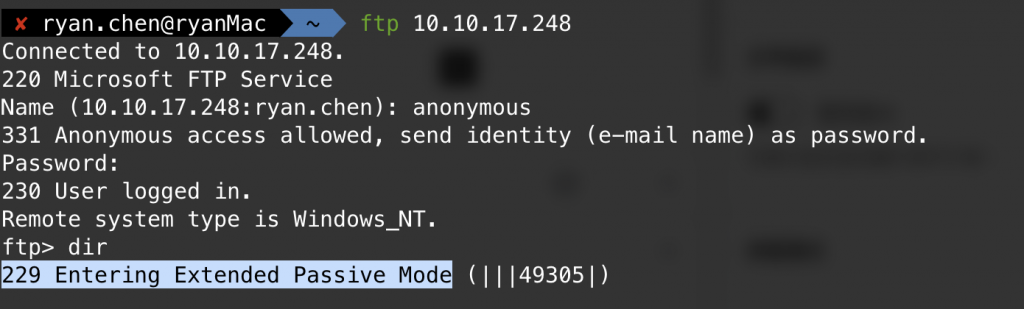
ftp> dir
229 Entering Extended Passive Mode (|||49305|)
伺服器設定不讓IPv4傳輸使用extended passive mode,手動下指令 epsv4 off
接下來有可能會遇到這個 227 問題
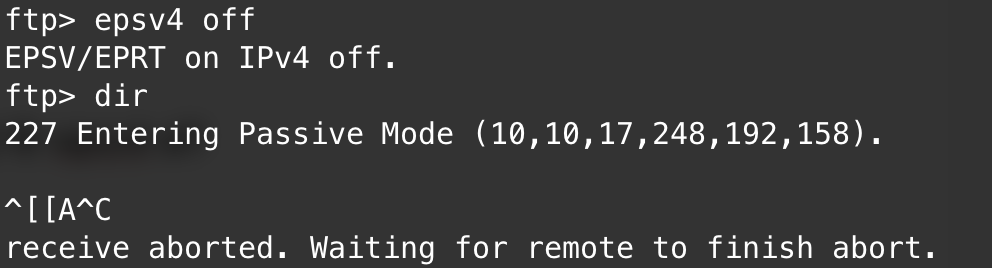
由於伺服器上的FTP進行TCP/IP篩選,僅允許特定的埠可以被客戶端連線,所以無法使用PASV方式。
解法輸入 passive
ftp> passive
Passive mode: off; fallback to active mode: off.
ftp> dir
200 PORT command successful.
150 Opening ASCII mode data connection.
550 The network connection was aborted by the local system.